Pangea temporary hotfixes here
BETTER USER EXPERIENCE, MANAGEMENT, AND INSIGHT.
Upgrading from BYOD to Zoom Rooms

Upgrade from BYOD to Zoom Rooms for a seamless meeting efficiency that benefits both the IT team and end users.
Streamline room management and enhance utilization with our convenient and easily bookable Zoom Rooms solution.
Enjoy enhanced camera controls for better remote participation.
Enable IT administrators the full potential of advanced device settings to remotely monitor and maintain devices
Stay up-to-date with software updates and insights.
Download Whitepaper
Thank You!
Download Whitepaper: Upgrading from BYOD to Zoom Rooms
YOU MAY ALSO BE INTERESTED IN
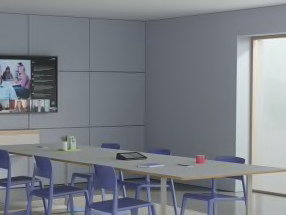
Insights
Video Conferencing For Microsoft Teams Rooms
Deploying your teams rooms on Windows & Android: Know Your Options to Ensure the Best Experience for Your Meeting Rooms.
Insights
Intel NUC, Microsoft Teams, and Logitech
Video-enable any space. View this infographic to see how Intel NUC Mini PC powers Logitech meeting room solutions & works seamlessly with Microsoft Teams Rooms.

Insights
Microsoft Teams Rooms on Windows and Android: Know Your Options to Ensure the Best Experience for Your Meeting Rooms
Frost & Sullivan explores considerations for deploying Microsoft Teams Rooms on Windows and Android
Insights
Guide to Logitech TAA/NDAA Compliant Products
Complete guide to Logitech’s TAA compliant video conferencing solutions to meet the needs of a modern, secure government workforce to better serve the public.
Browse Categories: