Responsible Packaging
The paper packaging of Spotlight Presentation Remote comes from FSC™-certified forests and other controlled sources.
Get it by Mon, Aug 18 with free standard shipping on orders of $29 and above.
Ship to:
Spotlight is a whole new standard in presentation control — specifically designed to keep people engaged. From the boardroom, classroom or living room, you can control your presentation while helping your audience follow what you’re saying whether they’re in-person, virtual, or a hybrid of both.
2.91 kg CO2e carbon footprint
Dimensions
Technical Specifications
System Requirements
Warranty Information
Part Number
California Warnings
WARNING: Proposition 65 Warning
Product Resources
Find all the documentation we have available to get this product up and running quickly.
The paper packaging of Spotlight Presentation Remote comes from FSC™-certified forests and other controlled sources.
Logitech Spotlight is a game-changing presentation remote. Go beyond traditional laser pointing; set up your advanced presentation clicker with a pointer that works in-person, virtually or a hybrid of both.







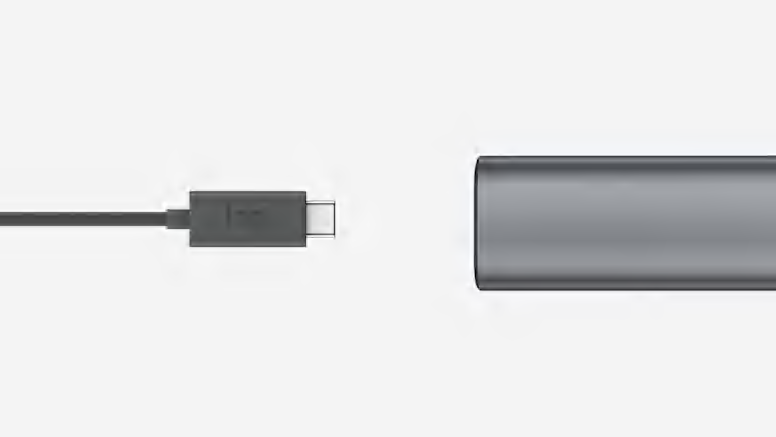

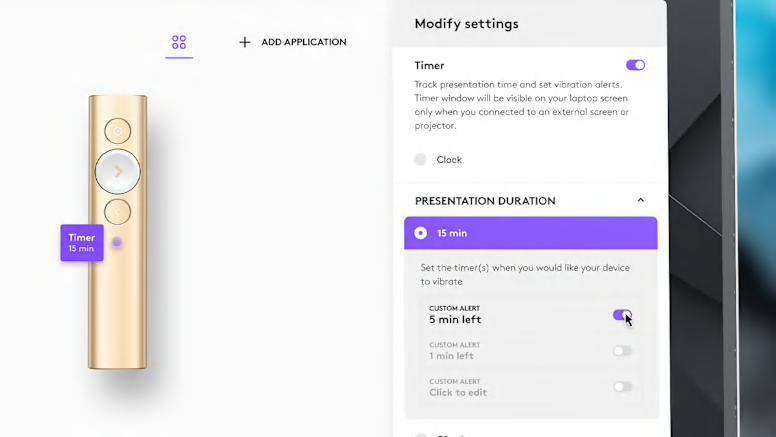
Mouse-like cursor control
Use the on-screen cursor to play and pause videos, open links, and enjoy a range of rich content interaction.
Own the room (long operating range)
Move and present freely from as far as 100 ft (30 m) away. May vary based on environmental and computing conditions.
Our products keep you connected wherever you go and are thoughtfully designed, all while considering sustainability as a key criterion throughout every stage of the product development process, so you can feel good about your choice.